Requests for Multiplayer Piano
(i) Requests was shut down on July 20th, 2025.
Requests allows you to play from, upload to and search through a collection of MIDI files on Multiplayer Piano.
You can upload and queue your own songs. Try it out for yourself on Multiplayer Piano!
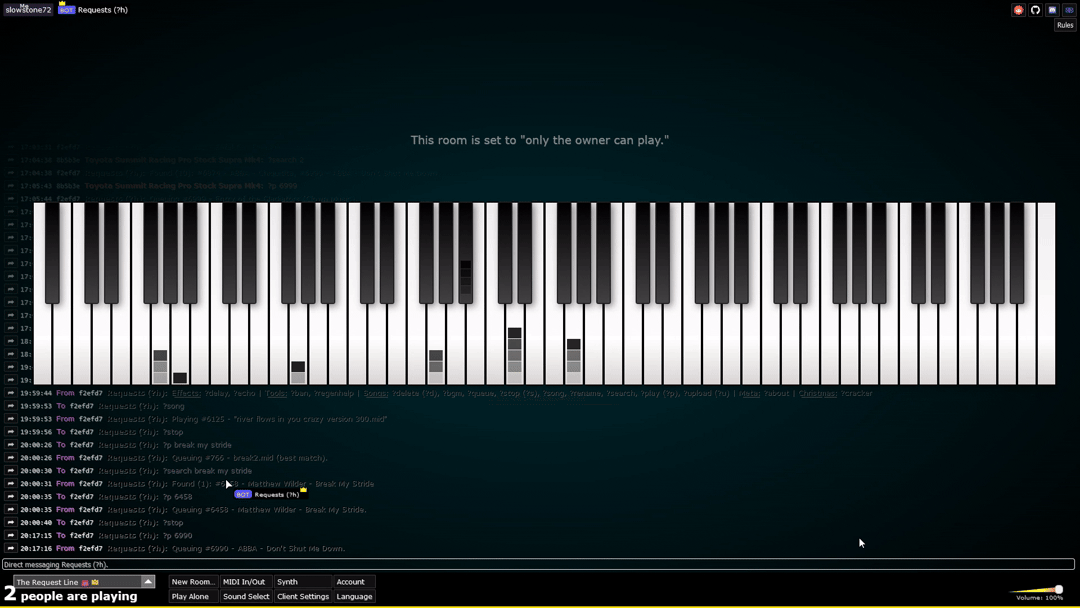
commands
Text chat commands you can send to use Requests on Multiplayer Piano.
main
- /help (/h) - Displays a list of commands or help for an inputted command. Example: /help play
- /play (/p) - Plays the best match for the inputted text, or plays the inputted song ID. Examples: /play Something, /play 44
- /stop (/s) - Stops or votes to stop the current MIDI (song).
- /upload (/u) Downloads a MIDI file from the inputted address. Example: /upload https://example.com/midi123.mid MIDI 123
- /queue (/q) - Shows the current MIDI queue.
effects
- /echo - Sets the note echo level to the inputted number. Example: /echo 3
- /delay - Sets the delay between echoed notes to the inputted milliseconds. Example: /delay 50
background music
Requests can play background music if a room is otherwise quiet. It stops on command or if interrupted by a player. If a minimum of 100 songs have been played this week, Requests chooses randomly from the top 100 most-played songs. Otherwise, a random song is be selected. This has the side effect of enabling trending seasonal music to play during the holidays.
note lock
Note lock reduces the number of stacked (duplicate) notes by briefly locking each note after it plays. This helps reduce excess notes in dense or multi-track MIDI files.